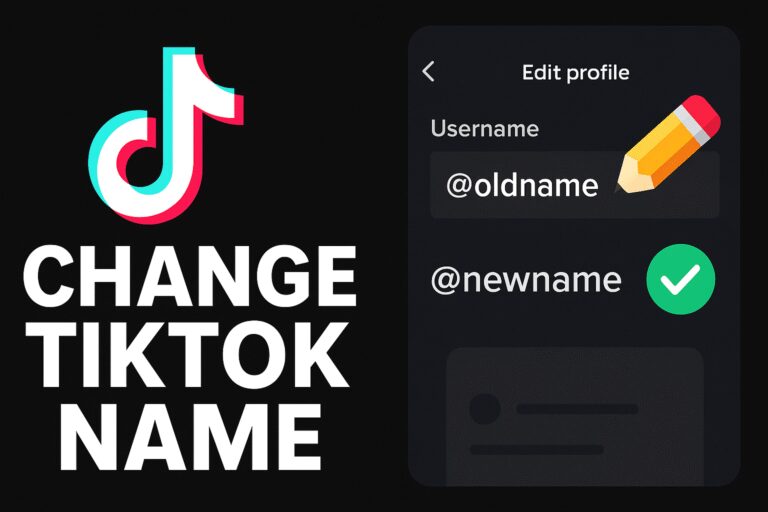Want to know how to change your name on TikTok? Your TikTok name, split into a display name and username, shapes your identity on the platform, helping your 1.5 billion fellow users find and recognize you. The display name appears on your profile and videos, while the username (with the @ symbol) is your unique handle.
You can update either to refresh your brand or fix a typo, but TikTok has rules on frequency and content. This guide walks you through the steps, restrictions, and tips to make your name stand out.
TikTok’s massive global audience makes a memorable name key to growing your followers and boosting discoverability. Whether you’re rebranding as a creator or just want a new vibe, changing your name is quick and easy.
Below, we cover how to update both your display name and username, troubleshoot issues, and optimize your profile. Let’s get started on how to change your name on TikTok.
Takeaway:
- Two Names: Display name (up to 30 characters, customizable) and username (unique handle, up to 24 characters).
- Easy Process: Change display name via Edit Profile; update username in Profile section.
- Rules: Display names change every 7 days, usernames every 30. Avoid offensive or trademarked terms.
- Optimize: Use niche-specific, memorable names to boost discoverability and follower growth.
- Troubleshoot: Fix issues like unavailable usernames by adding numbers or contacting support for flags.
Difference Between Display Name and Username
Understanding the two types of names helps you choose what to change:
- Display Name: The bolded name on your profile and videos. It can include emojis, spaces, and special characters (up to 30 characters). You can change it every 7 days.
- Username: Your unique handle (e.g., @YourName), used for logins and mentions. It’s limited to letters, numbers, underscores, and periods (up to 24 characters). You can change it every 30 days.
- Example: Display name: “SunnyVibes 😎” | Username: @SunnyVibes2025

Choose a display name that reflects your personality and a username that’s easy to search and remember.
How to Change Your Display Name on TikTok
Updating your display name is simple and takes seconds.
Follow these steps:
- Open TikTok and tap Profile in the bottom right.
- Tap Edit Profile under your profile picture.
- Tap Name (the top field, not the username with @).
- Enter your new display name (up to 30 characters, including emojis or spaces).
- Tap Save in the top right.
Your new display name appears instantly on your profile and videos. If you don’t see Save, ensure your name meets TikTok’s guidelines (no offensive words).
How to Change Your Username on TikTok
Changing your username requires a few extra considerations due to its uniqueness. Here’s how:
- Open TikTok and tap Profile
- Tap Edit Profile under your profile picture.
- Tap Username (the bottom field, not the name with @).
- Enter a new username (up to 24 characters, letters, numbers, underscores, or periods only).
- Check if it’s available (a green checkmark appears if it’s free).
- Tap Save and confirm with your password or verification code if prompted.
Your username updates immediately, but you can’t change it again for 30 days.
Note: Changing your username alters your profile link (e.g., tiktok.com/@NewName).
TikTok’s Name Change Rules
TikTok enforces strict rules to keep names appropriate and functional:
Display Name:
- Maximum 30 characters.
- Allows emojis, spaces, and special characters.
- Change every 7 days.
- No offensive, hateful, or trademarked terms (e.g., “NikeOfficial” is flagged unless verified).
Username:
- Maximum 24 characters.
- Only letters, numbers, underscores, and periods.
- Change every 30 days.
- Must be unique; unavailable names show a red X.
- No impersonation (e.g., @ElonMusk is banned unless you’re verified).
Both: Must follow Community Guidelines, avoiding hate speech, violence, or misinformation.
Violating these rules can lead to rejections or account flags.
Troubleshooting Common Issues
Run into problems? Here’s how to fix them:
- “Username Not Available”: Add numbers or underscores (e.g., @JohnSmith2025). Search TikTok to ensure it’s unique.
- “You’re Editing Too Frequently”: Wait 7 days for display name changes or 30 days for usernames.
- Name Rejected: Remove offensive words or special characters not allowed in usernames. Check Community Guidelines.
- Change Not Showing: Clear app cache (Settings and Privacy > Cache & Cellular > Clear Cache) or update TikTok.
- Account Flagged: Contact support via Report a Problem > Account and Profile > Editing Profile > Other if your name triggers a ban.
If issues persist, email [email protected] with your username and issue details.
Tips to Choose a Great TikTok Name
A strong name boosts your profile’s appeal and discoverability:
- Keep It Memorable: Use catchy, short names (e.g., @TechBit instead of @TechBit2025Official).
- Reflect Your Niche: Include keywords like “Fitness” or “Art” to attract your audience (e.g., @FitnessWithSam).
- Use Consistency: Match your username across platforms (Instagram, YouTube) for brand recognition.
- Add Personality: Emojis or playful words in display names (e.g., “DanceQueen 🕺”) add flair.
- Check Availability: Test usernames early to secure your preferred handle.
- Avoid Numbers (If Possible): Names like @John1234 look less professional unless intentional (e.g., @John2025, @Tech4u).
X posts in 2025 show creators gaining 10–20% more followers after switching to niche-specific names.
Why Change Your Name on TikTok?
Updating your name helps you:
- Rebrand: Shift from a generic name to one tied to your niche (e.g., @RandomUser to @TravelWithTara).
- Fix Mistakes: Correct typos or outdated names from signup.
- Boost Discoverability: Keyword-rich names rank higher in TikTok’s search.
- Avoid Restrictions: Remove flagged names to restore account access.
A 2024 study found profiles with clear, niche-focused names grow followers 15% faster.
FAQ
How often can I change my TikTok name?
Display name: every 7 days. Username: every 30 days.
Why can’t I use my desired username?
It’s likely taken or contains invalid characters. Add numbers or underscores (e.g., @Name2025) and check availability.
Will changing my username affect my followers?
No, followers stay, but update links on other platforms to match your new handle.
What if my name change is rejected?
Remove offensive words or special characters. Contact support via Report a Problem if flagged.
Can I use emojis in my username?
No, emojis are allowed only in display names, not usernames.
Conclusion
Changing your name on TikTok in 2025 is straightforward: update your name or display name via Edit Profile for a quick refresh, or change your username in Edit Profile for a new handle.
Stick to TikTok’s rules—7 days for display names, 30 days for usernames—and choose a niche-focused, memorable name to grow your audience.