Want to know how old your TikTok account is? Maybe you’re curious about when you joined the platform or need the exact creation date for a project.
Checking your TikTok account age is straightforward, but the app doesn’t display a “joined date” like some other platforms.
This guide shows you how to find when your TikTok account was created using simple, reliable methods. From built-in app features to third-party tools, you’ll have all the steps to pinpoint your account’s start date.
Let’s get started with the easiest methods to check how long you’ve been on TikTok.
Method 1: Check Your Account History in TikTok
TikTok’s app provides a direct way to find your account creation date through its settings. This method is quick and doesn’t require external tools.
Follow these steps:
- Open the TikTok app on your phone or tablet.
- Tap the Profile icon at the bottom right.
- Tap the three horizontal lines (menu) in the top right corner.
- Select Settings and Privacy.
- Scroll to Activity Center.
- Tap Account History.
- Look for Account Created in the timeline to see the exact day and date.
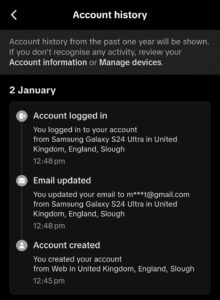
If your account is over a year old, the Account History might not show the creation date immediately. In this case, you’ll need to download your TikTok data:
- Go to Settings and Privacy > Account.
- Request a data download by selecting Download Your Data.
- Choose a format (TXT or JSON) and confirm.
- Wait for TikTok to process your request (this can take a few days).
- Once ready, Download the file (Under Download data) and open the text or JSON file.
- Search for “Your Activity” > “Login History” to find the exact date. This might not be accurate for older accounts.
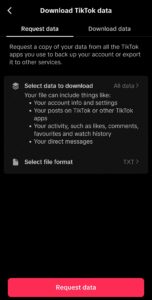
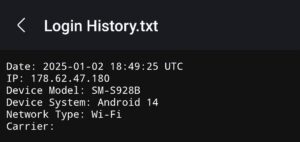
This method is reliable because it uses TikTok’s official data, but the wait time for data downloads can be a drawback for older accounts.
Method 2: Use the TikTokAgeChecker Tool
For a faster alternative, try our TikTokAgeChecker tool. This third-party tool estimates your account’s creation date by analyzing your TikTok user ID. It’s simple and doesn’t require downloading data.
Here’s how it works:
- Visit the TikTokAgeChecker website on your phone or computer.
- Enter your TikTok username in the provided field.
- Click Check Age to get an estimated creation date.
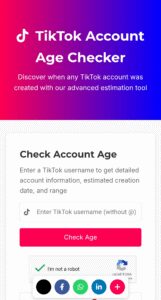
The tool uses your user ID, a unique number embedded in your profile, to calculate when your account was created. It’s not always 100% accurate, but it’s a quick way to get a close estimate.
Always use trusted tools like TikTokAgeChecker to avoid sharing sensitive information with unreliable sites. Cross-check the result with other methods for accuracy.
Method 3: Check Your First Post or Liked Video
Your first activity on TikTok can give you a rough idea of when you created your account. This method works best if you posted or liked a video soon after joining.
Here’s how to do it:
- Open TikTok and go to your Profile.
- Scroll to the bottom of your posted videos to find your first one.
- Check the date next to the video for an estimate of your join date.
- Alternatively, tap the Like icon (heart) on your profile.
- Scroll to the bottom to find the first video you liked and note its date.
This method isn’t exact, as you might not have posted or liked anything right after signing up.
However, it’s a quick way to get a range without extra tools or waiting.
Method 4: Search Your Email for TikTok’s Welcome Message
If you signed up with an email address, TikTok likely sent you a welcome or verification email. This email’s date can pinpoint when you created your account.
Follow these steps:
- Open your email app or website (e.g., Gmail, Outlook).
- Search for “TikTok” or “welcome to TikTok” in the search bar.
- Look for the oldest email, often titled “Welcome to TikTok” or “Verification Code/Verify your email.”
- Check the date of the email to confirm your account creation.
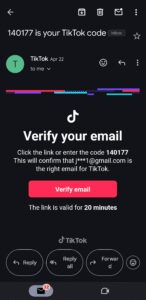
If you’ve cleared your inbox or used a different email, this method might not work.
Check the email linked to your TikTok account by going to Settings and Privacy > Account > Account Information > Email. This ensures you’re searching the right inbox (It’ll just give you the first and last digit or number of the mail.)
Why Knowing Your TikTok Account Age Matters
Knowing how old your TikTok account is can serve several purposes:
- Track Your Growth: See how long you’ve been building your audience.
- Verify Authenticity: Older accounts often appear more credible to followers or brands. This may also help when purchasing an account.
- Personal Milestones: Celebrate anniversaries of your TikTok journey.
- Account Recovery: Creation dates can help verify your identity if you contact TikTok support.
Tips to Avoid Common Issues
- Check Privacy Settings: If your account is private, some tools might not access your data.
- Be Cautious with Third-Party Tools: Stick to reputable sites like TikTokAgeChecker to avoid scams.
- Keep Records: Save your welcome email or note your creation date for future reference.
Comparison of Methods
| Method | Accuracy | Speed | Requirements |
|---|---|---|---|
| Account History | High | Medium (days for older accounts) | TikTok app, account access |
| TikTokAgeChecker | Medium | Fast | Username, internet |
| First Post/Like | Low-Medium | Fast | Active profile with posts |
| Email Search | High | Fast | Email access |
FAQ
Can I see someone else’s TikTok account creation date?
You can estimate it by checking their first posted video’s date or using a tool like TikTokAgeChecker with their username. TikTok doesn’t share others’ creation dates directly.
Is TikTokAgeChecker safe to use?
Yes, if you use a trusted version. Only enter your username, not passwords or sensitive info, and stick to reputable sites.
What if I can’t find my welcome email?
Try the Account History method or contact TikTok support via Settings and Privacy > Report a Problem.
Can I contact TikTok for my creation date?
Yes, go to Settings and Privacy > Report a Problem and ask for your account’s creation date. They may ask you to provide some details.
Conclusion
Finding out how old your TikTok account is doesn’t have to be a hassle. Use the app’s Account History for the most accurate date or try our TikTokAgeChecker tool for a quick estimate. Checking your first post, or email are solid backups. Each method has its strengths, so pick the one that fits your needs.
