Need to change your date of birth on TikTok in 2025? Maybe you entered the wrong date when signing up, or you’re facing age restrictions that don’t match your actual age.
TikTok doesn’t allow direct changes to your birth date in the app due to strict privacy and safety policies. This guide explains clear, reliable methods to update your date of birth, helping you regain full access to TikTok’s features.
From contacting support to exploring verification options, you’ll find step-by-step instructions to fix your account.
TikTok’s policies prioritize user safety, especially for minors, which is why changing your date of birth requires extra steps. Incorrect birth dates can limit features like live streaming or messaging, particularly if your account is flagged as underage.
In 2025, TikTok’s processes remain strict but manageable with the right approach. This article covers how to submit a request, what to expect, and alternative solutions.
Let’s get started with the most effective ways to change your date of birth on TikTok.
Method 1: Contact TikTok Support Through the App
TikTok requires you to contact their support team to change your date of birth. This method is the most reliable for most users.
Follow these steps:
- Open the TikTok app on your phone.
- Tap Profile in the bottom right corner.
- Tap the three-line menu in the top right.
- Select Settings and Privacy.
- Scroll and tap Report a Problem.
- Choose Account and Profile > Editing Profile > Other. You can also go to the bottom to check if the option to chat with live support is available for you.
- Tap Need More Help? and describe your issue.
- Write a clear message, e.g., “I entered the wrong birth date and need to update it to [correct date]. I can provide ID for verification.”
- Tap Submit to send your request.
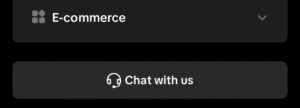
TikTok’s support team will respond within a few days, often requesting a government-issued ID (e.g., driver’s license or passport) to verify your age.
Reply with a clear photo of your ID, ensuring your name and birth date are visible. Once approved, TikTok updates your account. This process ensures compliance with privacy laws like COPPA.
Method 2: Email TikTok Support Directly
If you can’t access the app or prefer email, you can contact TikTok’s support team directly. This method works well for account issues.
Here’s how:
- Open your email app or website (e.g., Gmail).
- Send an email to [email protected], [email protected] or [email protected] (check TikTok’s official website for the latest contact).
- Subject line: “Request to Change Date of Birth.”
- Include your TikTok username, the incorrect birth date, and your correct birth date.
- Attach a clear photo of a government-issued ID showing your name and birth date.
- Keep your message concise and polite.
TikTok typically responds within a few days (or not), asking for additional details if needed. Reply promptly with any requested documents.
This method is effective but tiktok may take time to reply and it also requires a valid ID for verification. Be cautious and only send sensitive information to official TikTok email addresses.
Method 3: Apply for TikTok Verification (Limited Availability)
For notable individuals, brands, or organizations, applying for verification might allow a birth date change during the process. However, this option isn’t available in all countries and is restricted to specific account types.
Here’s how to try it:
- Open TikTok and go to Profile.
- Tap the three-line menu > Settings and Privacy > Account > Verification.
- Follow the prompts to apply for personal, business, or institutional verification.
- Submit required documents, including a government-issued ID for personal accounts or business registration for enterprises.
- Mention in your application that you need to correct your birth));
- TikTok reviews your request and may update your birth date during verification.
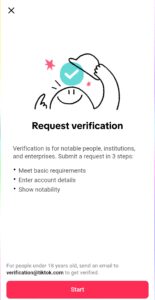
Verification is mainly for public figures, brands, or institutions with media coverage or verified accounts on other platforms (e.g., Instagram, X). It’s not guaranteed, and the option may not appear in all regions. If unavailable, use the support contact methods instead.
Method 4: Create a New TikTok Account
If other methods fail or you don’t have a valid ID, creating a new account is an option. This means losing your existing followers and videos, so consider it a last resort.
Here’s how to do it:
- Log out of your current account in Settings and Privacy > Log Out. You can also Deactivate or delete it in Settings and Privacy > Account > Deactivate or delete account
- Open TikTok and tap Sign Up.
- Use a new email, phone number, or social media account (e.g., Google, Apple).
- Enter your correct birth date during sign-up.
- Complete the CAPTCHA and set a password.
To save your old content, download your videos before logging out by going to Profile > Videos > Save Video. Re-upload them to your new account. This method avoids the support process but starts you from scratch.
Don’t lie about your age, as TikTok may ban accounts for false information.
Why TikTok Restricts Birth Date Changes
TikTok removed the ability to manually change birth dates in 2021 to protect minors and comply with privacy laws like COPPA.
Here’s why it matters:
- Age Restrictions: Users under 13 can’t create accounts, and those 13–15 have private accounts by default with limited features.
- Feature Access: Users 16+ can use direct messaging, and 18+ can access live streaming and virtual gifts.
- Safety Measures: Incorrect birth dates can lead to restricted content or features, especially if TikTok flags your account as underage.
- Legal Compliance: TikTok faces fines for mishandling children’s data, so they enforce strict verification.
If your account is restricted, you might see “post unavailable” errors or lose access to features like TikTok Live. Updating your birth date fixes these issues.
Tips for a Smooth Process
- Use Valid ID: Ensure your ID is clear and shows your name and birth date.
- Check Email Regularly: TikTok’s response may go to spam, so monitor all folders.
- Be Honest: Lying about your age can lead to account bans if reported.
- Use Official Channels: Only contact TikTok through verified emails or in-app forms to protect your data.
- Turn Off Restricted Mode: If you’re 18+ but see restrictions, go to Settings and Privacy > Content Preferences > Restricted Mode and turn it off.
Comparison of Methods
| Method | Success Rate | Speed | Requirements |
|---|---|---|---|
| In-App Support | High | 3–7 days | TikTok app, ID |
| Email Support | High | 3–7 days | Email, ID |
| Verification | Low-Medium | 7–30 days | Notable status, ID, regional availability |
| New Account | High | Immediate | New email/phone, loss of old data |
FAQ
Why can’t I change my date of birth directly in TikTok?
TikTok removed this feature in 2021 to prevent minors from accessing age-restricted content and to comply with privacy laws. You must contact support or apply for verification.
What ID is acceptable for verification?
TikTok accepts government-issued IDs like passports, driver’s licenses, or birth certificates. School IDs may not work, but you can ask support for alternatives.
How long does TikTok take to respond to a birth date change request?
Expect a response within 3–7 days. Processing may take longer if additional verification is needed.
Can I change my birth date without an ID?
No, TikTok requires ID for age verification. If you lack ID, creating a new account is your only option.
What if I’m still restricted after updating my birth date?
Check Restricted Mode in Settings and Privacy > Content Preferences and turn it off. If issues persist, contact support again.
