Curious about when you first joined TikTok? Finding your account’s creation date is useful for tracking your time on the platform or verifying your profile’s history.
TikTok doesn’t make this information obvious, but you can find it with a few straightforward methods. This guide walks you through reliable ways to check when your TikTok account was created, using the app’s features and other tools to get accurate results.
Whether you’re a creator or casual user, these steps are simple and effective. From checking your app settings to using external tools, this article covers practical methods to pinpoint your account’s creation date.
Let’s dive into the process.
How Do You Check How Long You’ve Been on TikTok?
Method 1: Access TikTok’s Account History
TikTok’s app lets you find your account’s creation date directly. This is one of the most accurate methods.
Here’s how to do it:
- Launch TikTok on your phone or tablet.
- Tap Profile at the bottom right.
- Click the three-line menu in the top right.
- Go to Settings and Privacy > Activity Center.
- Select Account History.
- Look for Account Created to see the date.
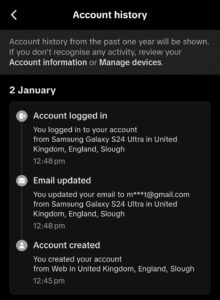
If your account is older than a year, you may need to download your data:
- Go to Settings and Privacy > Account.
- Tap Download Your Data and select a format (TXT or JSON). You can also select which data you want to download (profile and posts, Activity, Messages)
- Submit the request and wait a few days for TikTok to process it.
- Download, then unzip the processed file and navigate to “Your Activity” > “Login History.”
- Check the first Date on the file and that’s it.
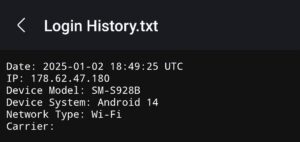
This method uses TikTok’s official data, making it highly reliable, though this may not work for older accounts.
Method 2: Use TikTokAgeChecker Tool
For a quick estimate, try our TikTokAgeChecker tool. This third-party service analyzes your TikTok user ID to estimate how long you’ve been on the platform. Here’s how it works:
- Visit the TikTokAgeChecker website on any device.
- Enter your TikTok username in the input field.
- Click “Check Age” to see the estimated creation date.
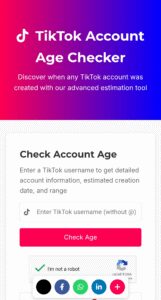
The tool uses your user ID’s sequence to estimate the creation date. It’s fast but may not be perfectly accurate. Use trusted tools like TikTokAgeChecker and confirm the result with another method for precision.
Method 3: Look at Your Earliest TikTok Activity
Your first post or interaction on TikTok can hint at when you created your account. This method is quick but less precise if you didn’t post right away. Here’s how:
- Open TikTok and go to your Profile.
- Scroll to the bottom of your videos to find your first post.
- Note the date displayed next to it.
- Alternatively, check your Liked Videos by tapping the heart icon.
- Scroll to the oldest liked video and check its date.
This approach works best if you were active soon after joining. If you waited to post or like videos, the date won’t be exact but still gives a rough estimate.
Method 4: Find TikTok’s Welcome Email
When you signed up, TikTok likely sent a welcome or verification email. The date on this email can confirm your account’s creation.
Here’s what to do:
- Open your email client (e.g., Gmail, Yahoo).
- Search for “TikTok” or “welcome to TikTok.”
- Locate the earliest email, often titled “Welcome to TikTok” or “Verify Your Email.”
- Check the email’s date for your account creation.
If you can’t find the email, verify the email address linked to your account in Settings and Privacy > Account > Account Information > Email. If you’ve deleted old emails, this method may not work.
Comparison of Methods
| Method | Accuracy | Speed | Requirements |
|---|---|---|---|
| Earliest Activity | Low-Medium | Fast | Posted or liked content |
| Account History | High | Medium (days for older accounts) | TikTok app, account access |
| TikTokAgeChecker | Medium | Fast | Username, internet |
| Welcome Email | High | Fast | Email access |
FAQ
Can I check another user’s TikTok account creation date?
You can estimate it by checking their first post’s date or using TikTokAgeChecker with their username. TikTok doesn’t share this info directly.
How accurate is TikTokAgeChecker?
It provides a close estimate based on your user ID but may not be exact. Cross-check with other methods for precision.
What if my data download takes too long?
TikTok typically processes data within a few days, especially for old account with large data. Check your Settings and Privacy > Download Data for updates.
Can I recover my creation date if I lost access to my account?
Contact TikTok support through the app or website with your username and any linked email or phone number.
Does reinstalling TikTok affect my account creation date?
No, reinstalling doesn’t change your account’s creation date.
Conclusion
You can easily check when your TikTok account was created using the app’s Account History, our TikTokAgeChecker tool, or your first post’s date. Emails also offer additional clues.
